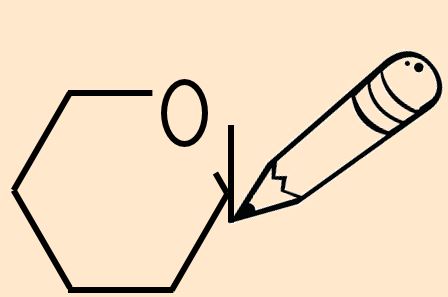
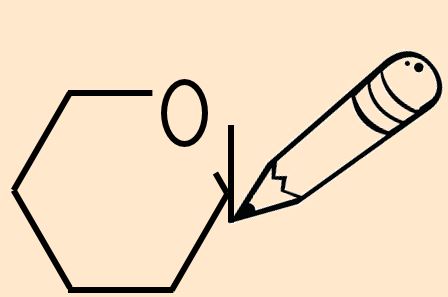
Frequently Asked Questions (FAQ)
What type of computer can I use for DrawGlycan-SNFG?
DrawGlycan-SNFG has been developed primarily using Windows machines. The final program has also been tested on Mac and Linux computers.
How do I install the standalone application?
In Windows and MacOS, simply download the installation file and double click to install. This installs both the DrawGlycan-SNFG software and the associated MATLAB Runtime library. After installation is complete, double-click the DrawGlycan-SNFG icon to launch the program.
For Linux, at the terminal, first go to the installation file folder. Then type: "sudo ./Install_DrawGlycanSNFG_standalone_Linux.install". Follow the on screen instructions to install. The default installation location for DrawGlycanGUI is: /usr/DrawGlycanSNFG/. The default location of the MCR (MATLAB Compiler Runtime) library is /usr/local/MATLAB/MATLAB_Runtime/v95.
Following installation, add the following values to the environment variable LD_LIBRARY_PATH:
{MCR_ROOT}/runtime/glnxa64
{MCR_ROOT}/bin/glnxa64
{MCR_ROOT}/sys/os/glnxa64
{MCR_ROOT}/sys/opengl/lib/glnxa64
Here ‘{MCR_ROOT}’ is the MCR library path.
After the environment variable is set, go to the DrawGlycanGUI installation folder. Run the shell script as ./run_DrawGlycanGUI.sh {MCR_Root}. This will launch the program.
Does use of this program require any other software?
The web version and stand-alone DrawGlycan-SNFG applications do not require any additional programs or software. These two versions should satisfy the needs of a majority of users.
Individuals interested in more advanced applications like those interested in automating the sketching of more than one glycan without manually typing individual structures can run DrawGlycan-SNFG from the MATLAB command prompt by following help documentation provided with the source code. The command-line version of DrawGlycan-SNFG has been validated using MATLAB 2018a and later versions.
DrawGlycan-SNFG has been compiled to packages for Java and Python. These packages can be integrated into Web-based and other software applications.
How do I make the background of the image transparent?
If you are using powerpoint or other Microsoft products, use "Set Transparent Color" in the Format-> Color submenu.
How do I get help or where do I report bugs?
Please send an email to neel@buffalo.edu or kaicheng@buffalo.edu. We gladly solicit any input that will help us improve the code.